-
Alex Self Apoc. 9.
User deleted
So, when i first got C1 Special edition, the screen would stretch out to where the top and bottom touched the top and bottom of computer screen. But now the window shrunk to this little thing! So, how do I stretch Carma1 special edition's 640x480 to custom higher resolutions without patches, the ones in RR2000 did nothing but crash the game. . -
.
1. Open the OPTION.TXT file in notepad, it should be found under CARMA/DATA wherever you installed the game.
2. Find the line that says 'ScreenSize #' where # is a number.
3. change that number to 0 and save the file.
4. Run carmageddon, using either the normal or windows shortcut, but make sure to run the file as an admin.. -
Alex Self Apoc. 9.
User deleted
are you talking about when you press- or +? Cause That's not my case. I messed around with D3d windower, and fiddled with the main screen resolutions, and I saw that the screen shrunk. I tried undoing my changes, but nothing changed. . -
.
Show me some pics. . -
QTZ.
User deleted
So, when i first got C1 Special edition, the screen would stretch out to where the top and bottom touched the top and bottom of computer screen. But now the window shrunk to this little thing! So, how do I stretch Carma1 special edition's 640x480 to custom higher resolutions without patches, the ones in RR2000 did nothing but crash the game.are you talking about when you press- or +? Cause That's not my case. I messed around with D3d windower, and fiddled with the main screen resolutions, and I saw that the screen shrunk. I tried undoing my changes, but nothing changed.
Set it like on Mastro's help image:DL: https://dl.dropbox.com/u/69162797/misc/too...indower-rED.zip
Put the program inside Carma folder and execute it.
Coloca el programa dentro de la capeta del Carmageddon y dale click.
A simple tutorial: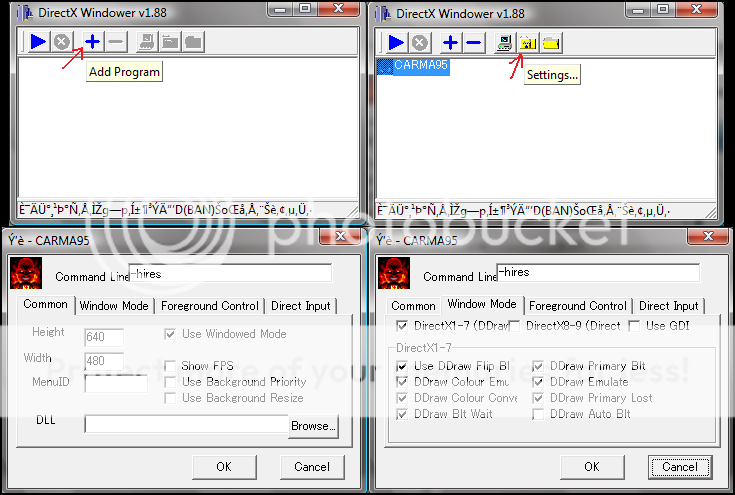
I love this program, fix some crashes and it is a real winner.
Gracias a este programa se solucionan varios crasheos molestos.
Info: www.toshiba-3.com/dotclear/index.ph...eddon1-on-Vista
I think you must set wrong or missed "-hires" or 640 or 480. Also try to enable / disable "Use Windowed Mode". If this doesn't help and you have setup only for Carmageddon SE, you can just delete hook.ini and set up it again.
Also you can try alternative hifi's wrapper (recommended - I think currently this is the winner - similar as Windower doesn't require ColorFix or Killing Explorer, but also doesn't require to run anything more, just the game -hires - CARMAGEDDON.BAT for example):1. hifi's wrappers (for win95 version of execs)
ddraw.dll, ddraw.ini - windower like - DirectDraw wrapper - copy and edit ddraw.ini (delete ddraw.ini for default)
other files are for other purpose:
wsock32.dll - copy it for multiplayer game (alternatively you can try IpxWrapper)
require to be set up, otherwise do not copy:
winmm.dll, libogg-0.dll, libvorbis-0.dll, libvorbisfile-3.dll - copy it for CD music in ogg format - you neded to create MUSIC folder in root of C1 and put audio tracks as Track02.ogg, Track03.ogg... etc.)
(from Toshiba-3 RR)
Carmageddon "-hires" switch - switch game to 640x480 native resolution.
Wrapper can resize that resolution, but it's still 640x480, just sized.
To have higher native resolution use Toshiba-3 modified execs, it doesn't crash the game when you do what is described in HALP.TXT, you can also add my HD Expansion supplement (it set some hud elements correctly for some of cars) [read HALP2.TXT], but don't expect correct positions of all hud elements and for all cars.
It can be used with wrappers (recommended), if resolution is set it must be corrected.2. CARM95 in higher resolutions: experimental, supports 1280 and 1920 widths (from Toshiba-3 RR)
3. My HD Expansion supplement for MC1SE (partially updated - beta)
Edited by QTZ - 20/11/2014, 02:47.
Help! Hi-res mode |



 Web
Web